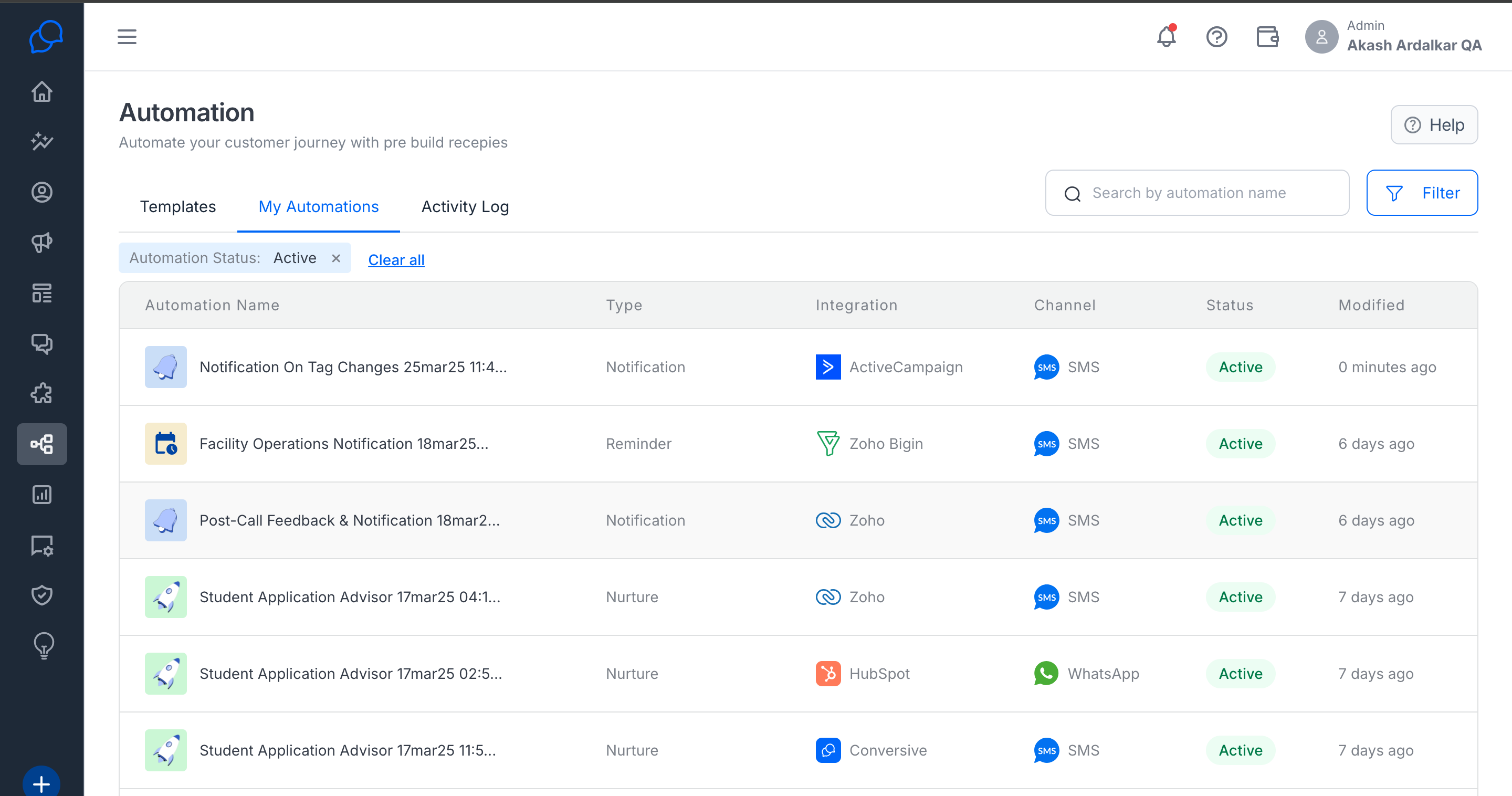How to Automate Conversations with Usecase Automation for ActiveCampaign?
Checkout the video on how to automate your conversations with ActiveCampaign
Enhance communication efficiency with our Usecase Automation feature. Activate tailored nurture messages, ensure timely notifications for contacts, and reduce no-shows with automated reminders. Streamline your processes and boost engagement effortlessly.
View Usecase Template: Explore a curated list of automation use cases designed to enhance your business operations. Each template offers a unique solution to common business challenges, enabling efficient scaling and optimized resource management.
Navigate to the 'Usecase Template' section in the dashboard.
Browse through the list to identify use cases that align with your business needs.
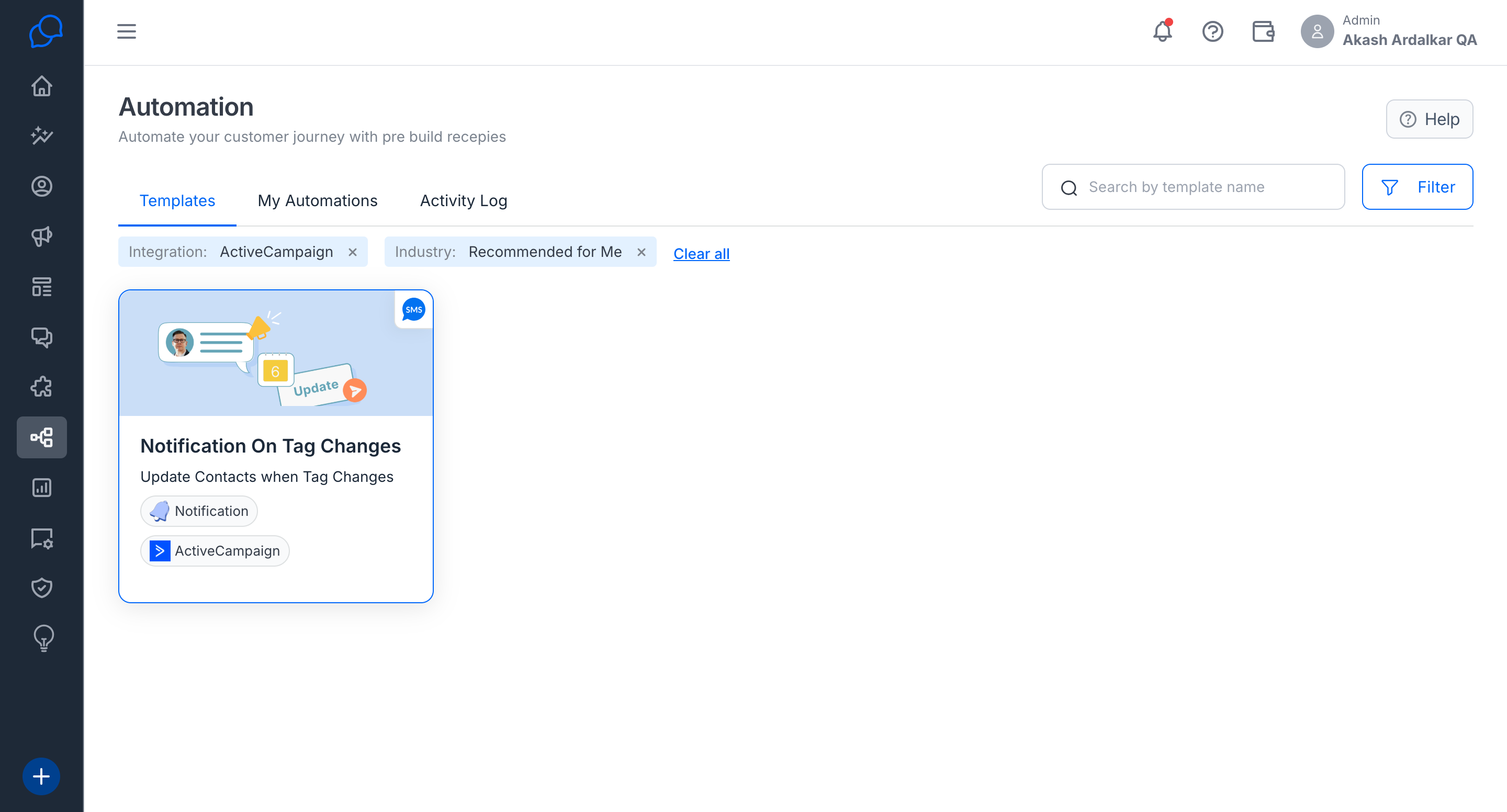
Usecase Preview: Get an in-depth look at the specific functionalities and benefits of each usecase before integration. This preview helps ensure that the usecase aligns with your business objectives, demonstrating potential impacts and efficiency gains.
Click on a usecase to open its detailed preview.
Click ‘Get this Automation’ to copy the usecase to your account, allowing for further customization and setup.
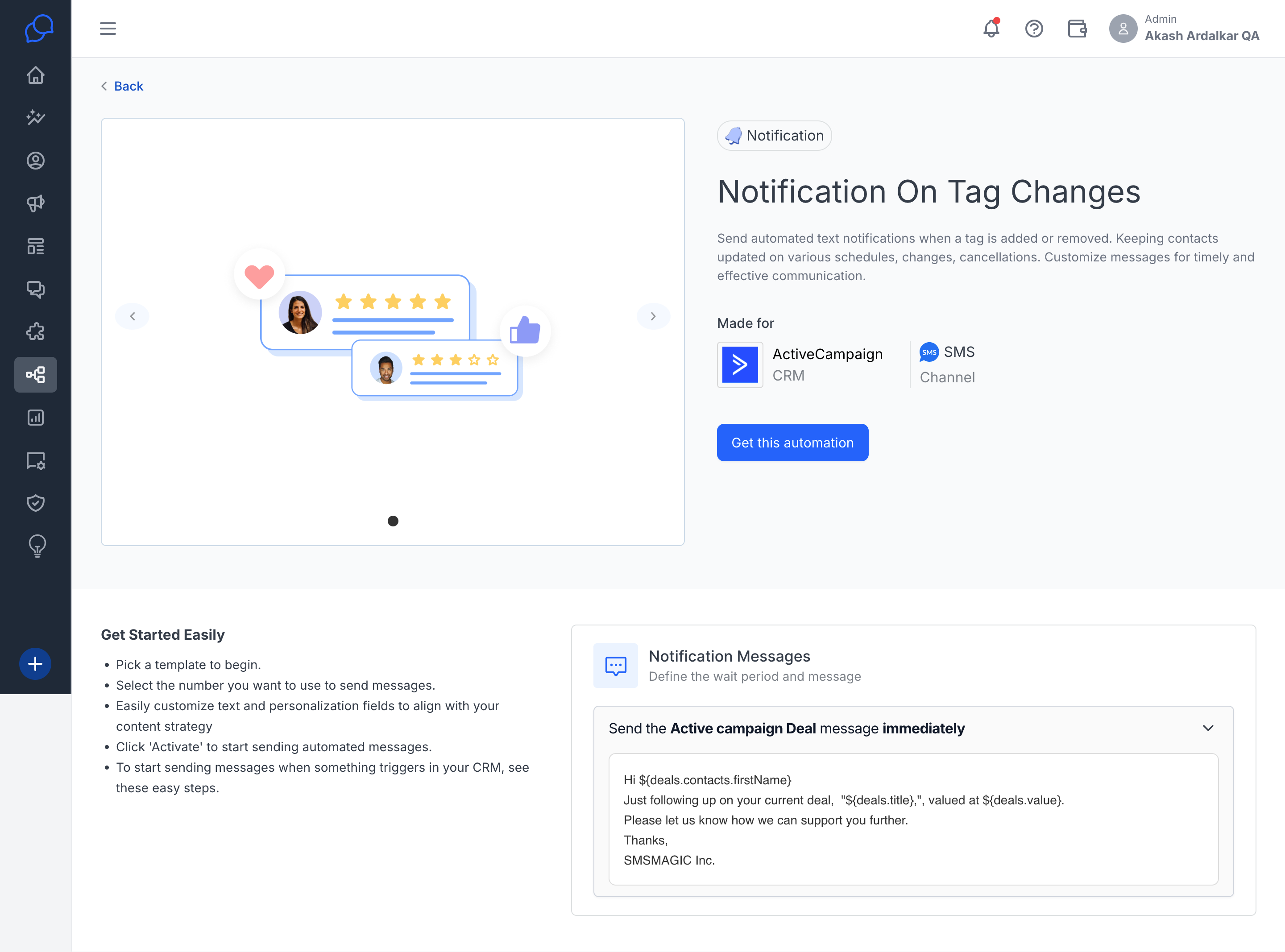
Usecase Setup and Configuration: Customize your chosen use case to perfectly fit your business context. This interface allows you to tailor message content, timing, and sender details, ensuring that the automation feels personal and on-brand.
Provide the 'Sender ID'
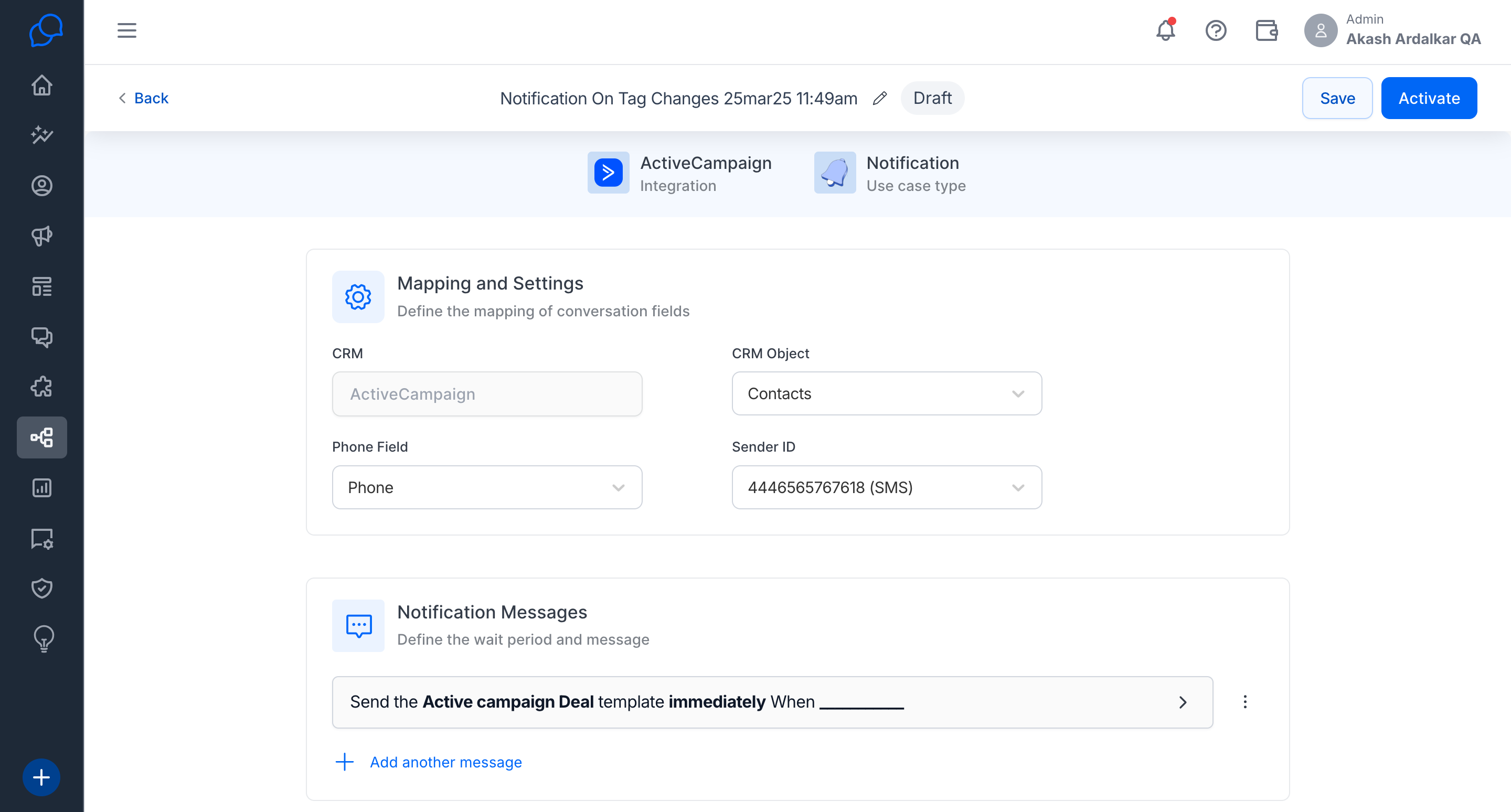
Set Up the Configuration for notification message on when to tigger
For example here when "contact tag Assigned" is "Started"
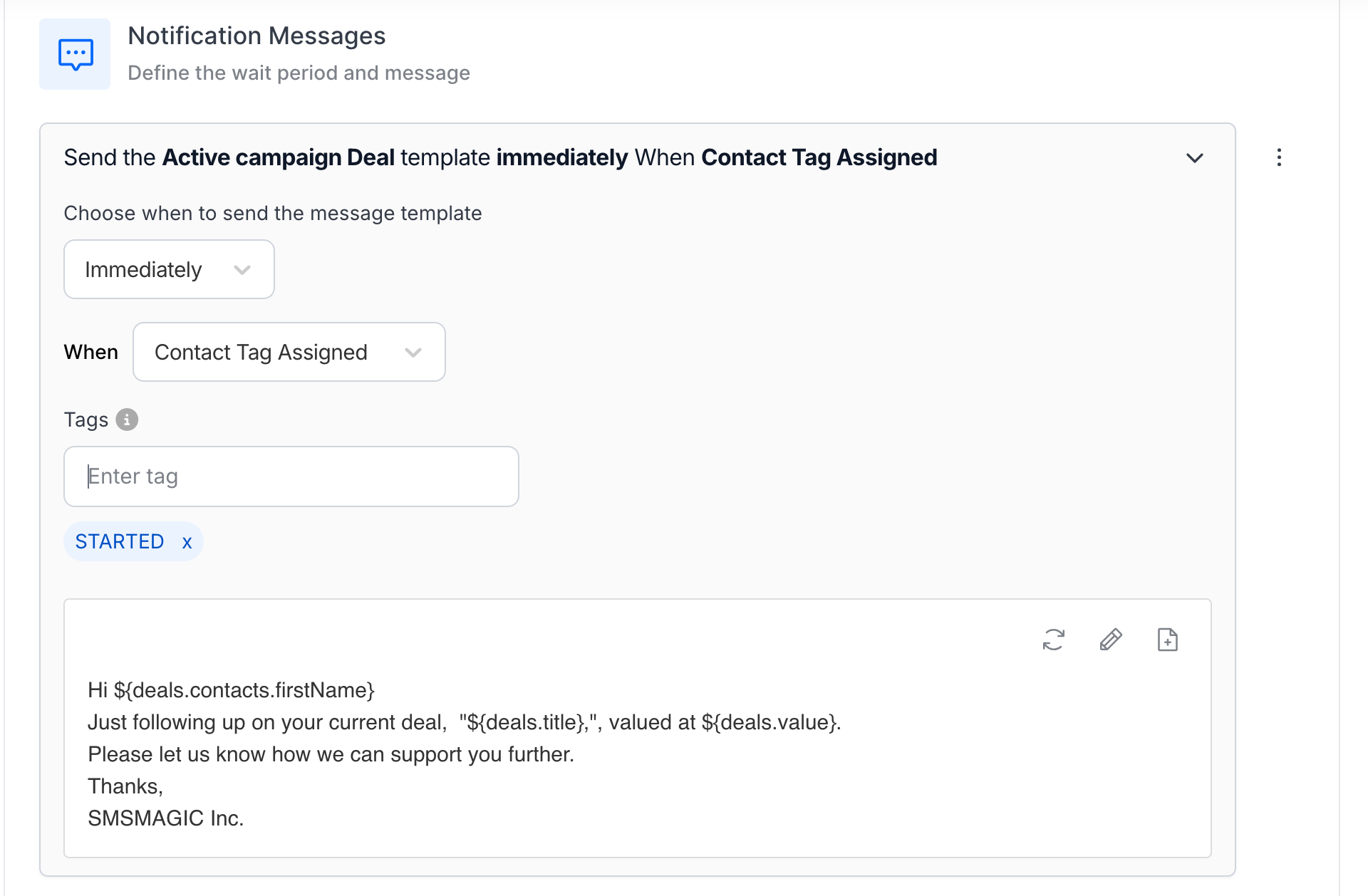
Validate your message template and click activate. the notification will be sent to contacts whenever the Contact tag assigned is equal to the Started.
My Automation: View and manage all use cases currently integrated with your account. This centralised location allows for easy monitoring and modification of your automated solutions.
Click on 'My Automation' under the usecase section to access your list of usecase.
Review and manage your usecases as needed to ensure they continue to meet your evolving business requirements.